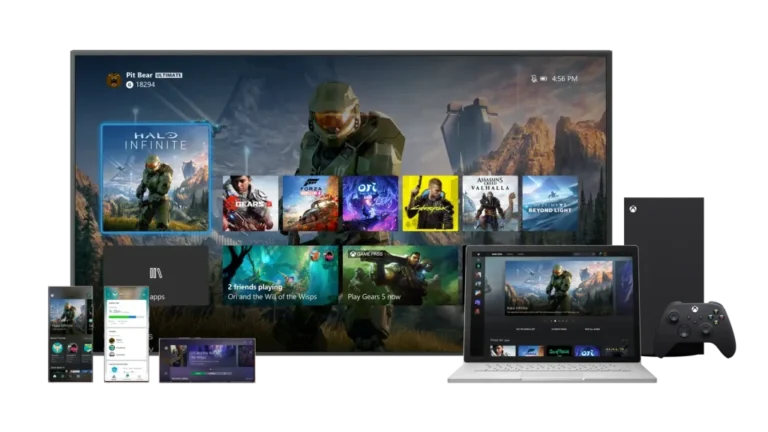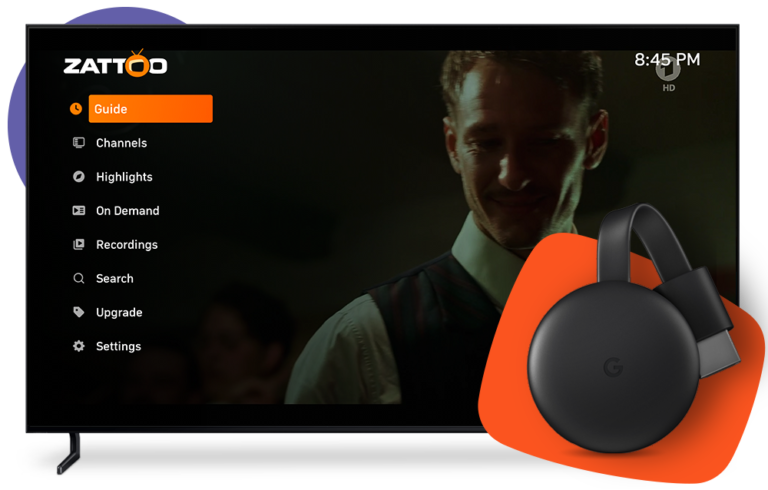Iphone, Ipad & Apple TV
Iphone, Ipad & Apple TV
Apple TV has a universal search feature that makes it easy to find the content you want to watch, regardless of the platform or online service it’s hosted on. With the ability to stream content in 4K and HDR resolution, Apple TV delivers exceptional picture and sound quality for an immersive viewing experience. In short, Apple TV is a great choice for those looking for a high-quality TV viewing experience and a wide variety of online TV services, all in one easy-to-use device.
There are several applications that you can use on iOS to watch iptv, but personally we recommend two, the first is an app called IPTVX, it’s a great app with a great look and feel and easy to use with great features (this app has a usage fee that you can pay directly when you’re in the app) that’s how it’s installed :

Step 1:
Go to the app store
Go to the app store on your iPhone or iPad and search for IPTVX.


Step 2:
Download and install
Download and install it on your iPhone, iPad or Apple TV and open the app, click + New Playlist.
Step 3:
XTREAM API
Then click on XTREAM API (domain, username and password).


Step 4:
Data recording
Fill in the spaces with the credentials that we sent you when you subscribed to TIVIPRIME (You can put whatever you want in any name, example: TIVIPRIME Domain, Username and Password, use the one we sent you and leave the rest blank (it will be added automatically an EPG URL), then click save.
Step 5:
Process
If rendered correctly, it will look like this:


Step 6:
Registration
Click on the avatar and the service will start registering.
This is the home page of the service where you will find the menu with:
Movies Shows TV Live And TV Guide
This means you are done and voila, enjoy your service!
Step 7:
Smarters Installation Player Lite
The second app is very popular and free to use, the app is called Smarters Player Lite and this is how it is installed:
Go to the app store on your iPhone or iPad and search for Smarters Player Lite.


Step 8:
Add to list
Click the ADD YOUR PLAYLIST button (via XC API)
Step 9:
Additional information
Then enter your login details with the credentials we sent you when you subscribed to TIVIPRIME , In any name you can put whatever you want, for example:
TIVIPRIME
In Username, Password and URL, use the ones we sent you and click on add user.


Step 10:
Process
If rendered correctly, it will look like this:
Step 11:
Click on User
Click on the user you just created to enter their home page. It will process it.


Step 12:
Menu
This is the home page of the service where you will find the menu with:
Movies Shows TV Live AND UPDATE EPG (Program Guide)
This means you are done and voila, enjoy your service!